Notes in Bukers Software
Having notes in your spreads can be important. Let’s say you have encountered an unusual situation in your borrower’s financials. You might want to add a note to the spread explaining the situation as a reminder to yourself or to inform others who may review the spread.
But when opening a file, how do you know if there are notes associated with the spread?
There are several different places you can put notes in Bukers Taxanalysis. You have a notes button at the bottom right of the main screen, and you can also add notes to each schedule and principal debt service screens.
How do you tell if a line item in Bukers Taxanalysis has a note associated with it? You can print or view a report, but there is an easier way to tell. If a note has been entered, the word
“Notes …” on the button will be in red text.
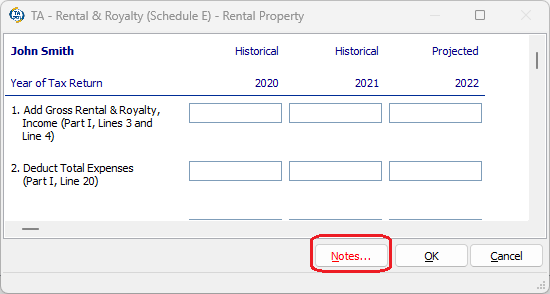
If there is not a note, it will be black text.
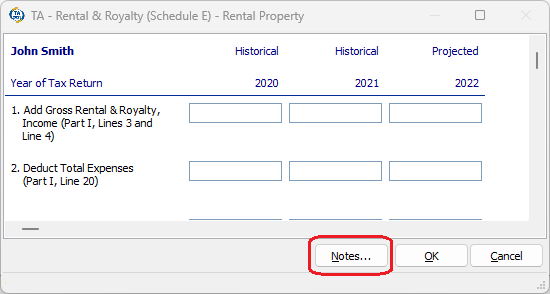
In Bukers BTA, there is one place to enter notes. The notes button looks like a green notebook at the top of your screen on the toolbar.
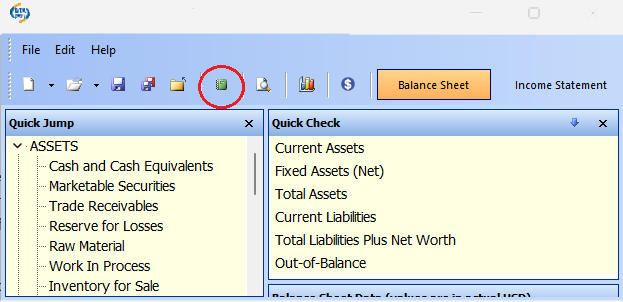
If it has a star on it, there is a note inside.
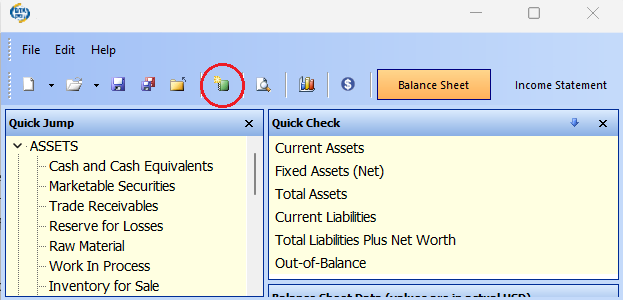
Now, if you want to check for notes quickly, you know what to look for!
As always, if you ever have a question about how to use the Bukers software, help is just a phone call or email away. Feel free to give us a call with any software related questions at (503) 520-1303 or email support at support@taxanalysis.com.



