Performing Calculations in Bukers BTA
When working in BTA, you may have a need to perform mathematical calculations within a specific line item on your financial statements. Did you know there are 3 ways of performing calculations in Bukers BTA?
Do the Math Right in the Cell
Click inside the cell you want to do the math in and start entering your equation. Press enter, and the result will appear in the cell. The equations you enter in the cell will follow the order of operations. So it knows to go from left to right and do the math inside of parentheses first followed by exponents, then multiplication/division, and finally addition/subtraction.
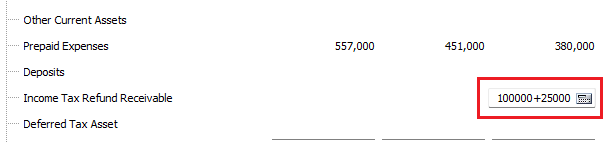
Use the Formula Box
At the top of your screen and over to the right is a white box that will let you enter values into it. This is the formula box. Click in the cell where you want the calculation, then just start entering your equation in the formula box. That’s it! When finished, press enter and the result will appear in the cell. Using the formula box also follows the order of operations.
Use the Calculator
As soon as you click inside the cell, a calculator button shows up. Use the calculator to do the math. With the calculator you can do somewhat advanced math, like square roots and reciprocals, if you ever have the need. You can also store values in memory, and add or subtract values to those stored in memory for use later in the calculation.
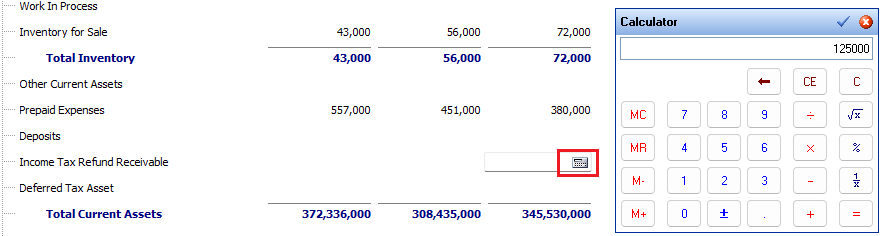
Which Method is Better?
Which is the better way to perform calculations? That’s totally up to you. One advantage of entering the equation in the cell or in the formula box is if you want to take a look at your equation later on, you can click in the cell and your equation will appear in the formula box. From there you can make sure you have entered everything correctly, or you can copy it and paste your equation into Word or Excel for further evaluation. This is especially helpful if your equation is fairly long.
So, instead of reaching for the calculator on your desk, remember to use these great tools built into Bukers BTA! If you have any questions about performing calculations or about any of the other features in Bukers BTA, please give us a call at (503) 520-1303 or email us at support@taxanalysis.com.



